HOW TO USE HUNARU FOSHI (MOBILE VIEW)
How to Make an Account:
Go to the sign in icon.
Go to register and make an account.

How to List a Service:
Services are listed by the sellers. Services can only be posted publicly. When you list a service, it can be seen by the public. Services are also referred to as “gigs”.
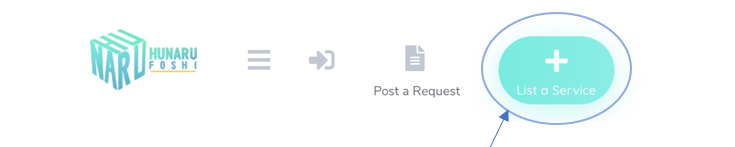
- Click the “List a Service” button.
- Select the category that fits your service.
- Add details:
- Title/Name of the service
- Price charged for the service
- Tags to help buyers find you through search. (Optional)
- Brief description about the service.
- Delivery Time
- Max revisions offered. (Optional)
Press submit listing.
How to Post a Request
Requests can be posted either publicly or privately by the buyers. When posting publicly, freelancers are allowed to offer to take upon themselves to completed the tasks. When posting privately, buyers search through freelancers and directly approach a seller of their preference to take up the task.
- To Post Requests Publicly;
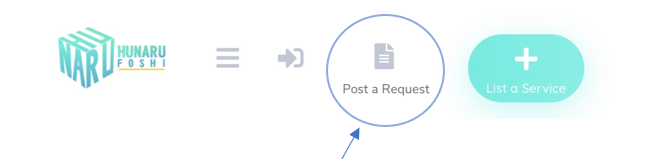
- Click the “Post a Request” button on the header.
- Include the following details for the service:
- Title/Name of the request. (Example: I need a videographer for an event).
- Budget
- Description about the request
- Click the “Submit Listing” button
- To Request a Service Privately
Posting a request privately means reaching out to a freelancer of the buyer’s choice.
- Visit the freelancer’s/seller’s profile
- Click the “Send Request” button
- Customize the request, including all details
- Click the “Submit” button


